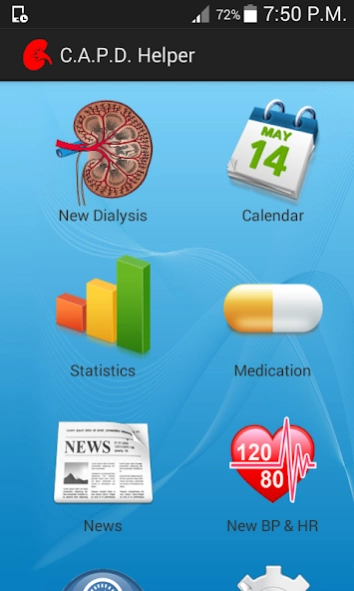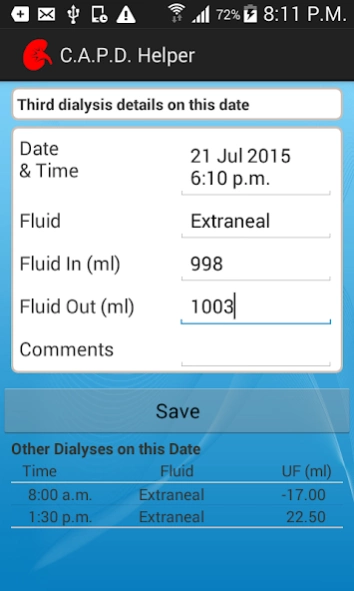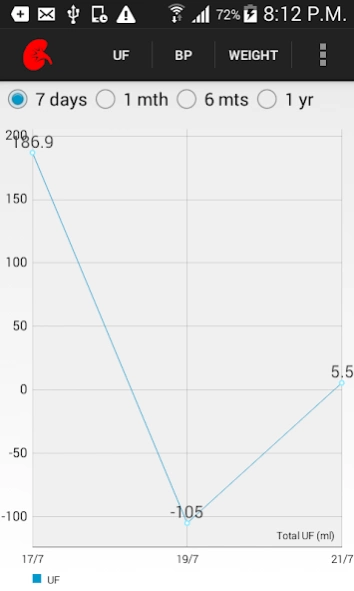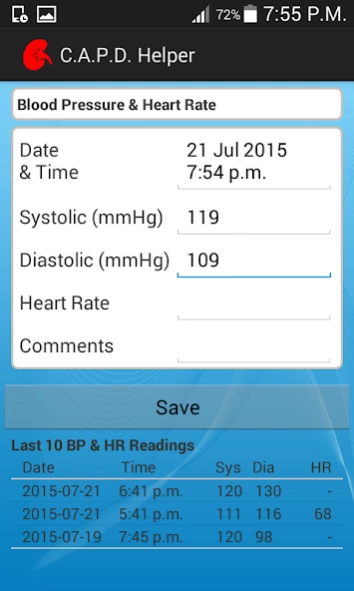C.A.P.D. Helper 2.0
Free Version
Publisher Description
C.A.P.D. Helper - Continuous Ambulatory Peritoneal Dialysis Helper
* Store details of each CAPD (Continuous Ambulatory Peritoneal Dialysis) including dialysis fluid used, fluid
in, fluid out and comments. The Ultrafiltration is automatically calculated and stored.
* View, Edit and Modify details of any CAPD during the past year.
* View graphs of all CAPDs during past 7 days/1 month/6 months/1 year
* View graphs of specific CAPDs during past 7 days/1 month/6 months/1 year when Ultrafiltration was less than/greater than/equal to a specific value.
* Keep track of your medication.
* Keep track of your Blood Pressure (also Heart Rate).
* View, Edit and Modify details of any Blood Pressure entry during the past year.
* View graphs of average daily Blood Pressure during past 7 days/1 month/6 months/1 year
* View graphs of specific Blood Pressures during past 7 days/1 month/6 months/1 year for example, only days when average Systolic/Diastolic was less than/greater than/equal to a specific value.
* Keep track of your daily weight to see how dialysis is affecting it.
* View, Edit and Modify details of any Weight entry during the past year.
* View graphs of Weight during past 7 days/1 month/6 months/1 year
* View graphs of specific Weights during past 7 days/1 month/6 months/1 year for example, only days when Weight was less than/greater than/equal to a specific value.
* Keep up to date with latest dialysis and kidney-related news with daily news stories.
* Customize volume measurements (ml/L/Fl Oz/Pt/US Fl Oz/US Pt), weight measurements (kg/lb).
About C.A.P.D. Helper
C.A.P.D. Helper is a free app for Android published in the Health & Nutrition list of apps, part of Home & Hobby.
The company that develops C.A.P.D. Helper is eeighon. The latest version released by its developer is 2.0.
To install C.A.P.D. Helper on your Android device, just click the green Continue To App button above to start the installation process. The app is listed on our website since 2017-06-11 and was downloaded 9 times. We have already checked if the download link is safe, however for your own protection we recommend that you scan the downloaded app with your antivirus. Your antivirus may detect the C.A.P.D. Helper as malware as malware if the download link to com.capdhelper is broken.
How to install C.A.P.D. Helper on your Android device:
- Click on the Continue To App button on our website. This will redirect you to Google Play.
- Once the C.A.P.D. Helper is shown in the Google Play listing of your Android device, you can start its download and installation. Tap on the Install button located below the search bar and to the right of the app icon.
- A pop-up window with the permissions required by C.A.P.D. Helper will be shown. Click on Accept to continue the process.
- C.A.P.D. Helper will be downloaded onto your device, displaying a progress. Once the download completes, the installation will start and you'll get a notification after the installation is finished.